How to create an Amazon wish list

It is never too late to start a Teacher Amazon Wish list. As we know, teachers are some of the most selfless individuals on the planet. We often spend our own money to purchase supplies for our classrooms, which is why I encourage teachers who are in need of particular classroom items to start an Amazon wish list. Nearly every teacher I know who has done it (and been reasonable about their requests) has had their wish list fulfilled.
Here’s how to create your list:
Most of us already have an Amazon account, but if you don’t it is easy to go to Amazon.com and set one up.
On your Amazon home page, click in the upper right hand corner where it says “Accounts and Lists.” Then select “Create a List” from the drop down menu.

Choose “Wish List” and then name it whatever you want. I recommend something that makes it clear this is a classroom wish list like: Mrs. Trace’s Classroom Supplies Wish List. Make sure to select “public” when prompted to ensure you can share your list with others.

Now you can start shopping!
To shop, just go about shopping as you normally would on Amazon, but instead of adding items to your cart, scroll just below that and click “Add to List.”

After you shop, it’s time to share
Click on “send this list to others” on the far right. You will be given the option for others to be “view only” or to have “view edit” capabilities. Select “view only” unless you are currently sharing with another teacher that you’d like to have the ability to edit the list.
Then you will get the option to “invite by email” or “copy link.” You can go either way, but I’m personally less comfortable directly asking people to help me clear my list so my preference would be to get a link that I could post on social media.
If you choose “copy link” it will automatically copy the link to your clipboard and you can post it in social media, email, wherever you want to share your list!
My next post highlights some top wish list items so get that list set up and ready!
Looking for more shopping & gifting ideas. Check out these posts.
Teacher Present ideas with Amazon links
More Teacher gift ideas
Recommended reading for future/new teachers
5 Gift ideas for Ed. School Graduates
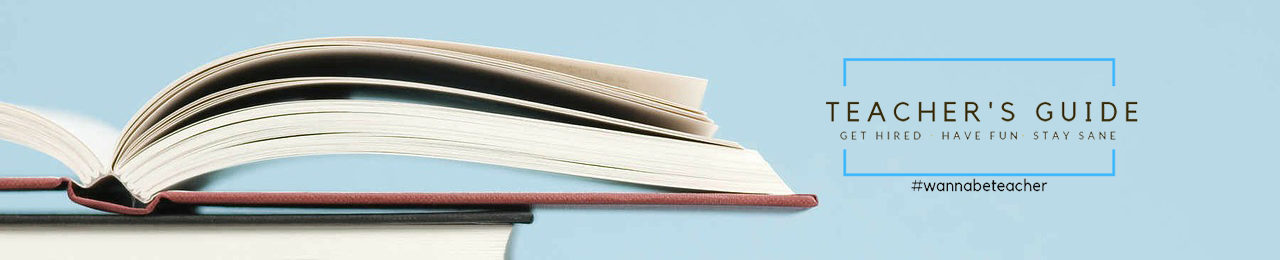



4 Responses
[…] How to create an Amazon wish list […]
[…] How to create an Amazon wish list […]
[…] How to create an Amazon wish list […]
[…] How to create an Amazon wish list […]