13 Must do Tasks during Pre-service Week

Make sure to get the following 13 tasks done during the pre-service week.
1. Find the best place for your desk
I recommend using a large desk if you have the option. My first year, I ended up finding a discarded rectangular table in the hallway. One of the legs was broken, but I happened to also find a short file cabinet of just the right height to hold it up. With a little ingenuity, I had a great desk!
The quality and amount of furniture you have will depend on how “well-off” your school is. Usually (although not always), the wealth of a school is a direct reflection of the wealth of the surrounding neighborhoods or district.
Make due with what you can if you need to. Try not to complain, especially as a new teacher. Don’t be afraid to scavenge, but always ask for permission before taking something even if you find it discarded in the hallway.
Make friends with the custodians. They will know where you might find what you’re looking for. The custodians are your friends. Always be nice to the custodians!
Placement is key when it comes to your desk. In most schools, you will be using computerized grading and attendance systems. You don’t want to set up your desk, and therefore your computer, so the kids can see your screen (and everyone else’s grades if you happen to have your gradebook up).
Also, don’t put the kids in close proximity to the computer wires. They will pull on them regardless of whether they are eight or eighteen. If you can’t help but have the wires close to the student desks, go to a home improvement store and buy a short length of flexible plastic piping. String your wires through that so they don’t look so tempting. Another option is to hang a poster on the front of your desk and string all the cords behind it. NOTE: There is some momentum behind a “decentralized classroom” setup, which means the teacher’s desk is in the middle of the room so there is no “front” or “back.” I haven’t tried it myself, but I have heard mixed reviews.
Okay, found a spot? Good. Set it up. Sit down in your chair. How does it feel?
Do you feel right sitting there? You want to feel in control of the room from your desk even though you won’t be sitting there much when the kids are in the room. If you’ve put it somewhere and it doesn’t feel right, move it now! You won’t have time to think about these things later.
2. Decide on a seating arrangement and get your desks/tables/various flexible seating options set up
You have two basic options here. You can have everyone facing the front (i.e. facing you) or you can have students facing each other in various configurations (group tables, centrally facing rows, a circle of desks if you’re lucky enough to have enough space for that). I recommend starting with basic rows facing the front. Then, if you think the kids can handle productive class discussion and will be able to sit in groups and work effectively, give them that opportunity. I’m a true believer that class discussion is where minds really open, but some kids just can’t handle facing each other and paying attention to instruction at the same time.
You’re better off starting them off in a less desirable seating arrangement (rows) and then rewarding them with a more desirable seating arrangement (groups) than starting them in the more desirable arrangement and then taking it away.
Full disclosure, I don’t follow my own advice here. I start the year with desks in flexible seating groups because I believe my students can handle it and so can I, but when I was a new teacher I started with rows.
3. The ever-important bulletin boards
If you’re fortunate, you’ll have a bulletin board, maybe even two. Your first year, put up something that can stand the test of time. In elementary school, bulletin boards can change with the weather (that’s a lot of work for you), but in high school a well-planned board can stay all year. So if you’re going to save yourself time in the long run, put some effort in now.
Think about a way that you can create a board that will be useful to you all year long, but won’t require much additional work. For example, when I taught World Literature, my big bulletin board said “Around the World in 180 days” above a huge world map, which was surrounded by printed photographs of the authors of the novels we’d be reading. As the year progressed, we put a pin on the map for each author’s home country. By the end of the year, we had pins on every continent except Antarctica. Depending on your content, you could also leave a board open for a student work display year round.
If you have two boards in your room I highly recommend that you use one (the smaller one) as an information board. Your mailbox will constantly be filled with fliers that the administration or various organizations want you to post. Start your board with a calendar, the bell schedule, the guidance counselors and whom they serve (A-G etc), and the administrators and who they serve (9th graders, etc). Leave space for additional fliers that you can tack or staple up and pull down as necessary.
Here’s what I do now: I have one bulletin board in my room and it is large. All I post on it before the first day of school is a large laminated sign that says “The Inspiration Wall” and a few inspirational images. Students’ first homework assignment is to bring in an image that inspires them to put on the inspiration wall.
Some bring pictures of themselves with friends or family. Some bring magazine cutouts of celebrities or famous quotes. The only rule is that I have to be able to get it on the wall and it has to be school appropriate.
Then on the second day of school, each student shares what they brought and I add it to the board. It’s a great way to get to know student’s interests. The board stays up all year and they never get bored with it because there is plenty to look at. I encourage them to check out the board when they are finished early with an assignment or before class begins. Sometimes a student will add something to the inspiration wall when they come upon something that “speaks to them” and occasionally a student will remove something from the wall because it is no longer inspirational to them. For example, a student recently removed a picture of her now ex-boyfriend from the wall. This year’s inspiration wall:

4. Post the state standards, school standards, 5 C’s, whatever is the focus skill set in your district for your grade level/content area somewhere in your room

Some schools require this. At schools where it is not required, you will bank major brownie points for knowing what’s up.
In most states, the basic standards for each grade level and subject are available online. In Virginia they’re called the SOLs (ironic, I know). I recommend going into a word processing document and making full sized pages with the basic requirements for your grade level and content area in a giant font.
Print them out, then go to the copy room and run them off on colored paper. Take them to the librarian or whomever does the laminating and have them laminated. Then post them in your room. I know teachers who also printed and laminated giant arrows and taped the arrows to the standards as they covered them throughout the year. Transparency is a good thing. Students and administration should be able to tell on a daily basis the purpose of any given lesson in relation to the standards.
If your school is moving away from a focus on state standards and has a new focus, make sure that is on display. For example, Virginia has a Graduate Profile that many schools are shifting their focus towards and my district has their own “Profile of a Graduate.” I have an all color, poster sized rendition of it in my classroom.

5. What to do with those bare walls?
You may or may not have much wall space. If you are faced with a tremendous white wall and nothing to put on it, go to the library. If you don’t have any or many bulletin boards you can create a mock board with some boarder paper on one of your walls. But then what do you put on that oh so clever “bulletin board?” You don’t have any student work yet, but you want to put something up there for now.
As a first year teacher, you are flat broke and do not want to go to a teacher’s store and spend forty dollars on posters. Go to the library! Talk to the librarians. On one trip to the library, I ended up with two maps and ten eight-by-ten pictures of authors. Boom, no more blank wall and $0 spent. Other teachers can be very helpful as well. Educators who have been at it for a long time have an abundance of materials collecting dust in cabinets. Ask them if they have anything you can use.
6. Buy yourself a stool
You might think you’re full of energy now, but being on your feet eight hours a day is hard. Buy yourself a cheap stool at a discount store and it will be one of the best purchases you ever made. Even better, spend a couple more bucks and get an adjustable tilt stool! I went with a cheapo, but my students winced when I sat on it when I was nine months pregnant and it swayed beneath me.
Don’t plan on planting yourself on the stool while you’re teaching, but you’ll be amazed how useful it is when you’re having class discussion, giving a lecture, or proctoring a test.
7. Find a home for all your stuff
If you have crayons, paper, glue, etc., designate a place for it to belong. If you don’t do it now, you never will.
A good thing to have accessible somewhere within arm’s reach of your desk is an out box to place papers that are ready to be handed back to students. Some teachers have both in boxes and out boxes.
Make sure your chalkboard is stocked with chalk and/or you have dry erase markers for your board. If you have a Smart Board or Promethean, take some time to learn how to use it. Turn it on. Make sure it works. If the projector bulb is dead you need to request it be replaced ASAP. The technology folks in your school will be just as busy as you are (if not busier) this week so don’t expect to get help immediately.
Have a place for everything you need on/in your desk. You’ll surely need a stapler, paper clips, pens, pencils, highlighters, and sticky notes at your fingertips.
Determine a safe place to put your belongings. Do you have a locked drawer or cabinet to store your purse or wallet?
8. Okay, your space is set up, now it’s time to get to work. Turn on your computer and create a syllabus!

If your computer doesn’t work, place a work order to the tech person right away.
You need a syllabus ASAP!Most schools have “Back to School Night” the week before the kids come back. So you’ve barely set up your classroom and it’s time to decide what you’re teaching for the rest of the year.
I highly recommend that you ask to see the syllabi of veteran teachers in your subject area. Some schools have a standard format you have to use. Some even require that all teachers in a common content have the same syllabus (English 10 Honors for example).
Usually, a syllabus will have your name and contact information at the top. Beware of giving out your home phone number. If you have a classroom phone, put that. Otherwise, you might not want to include a phone number at all. Emphasize that email is the best way to reach you.
Include a short class description and list major texts (in English this would be novels as well).
Again, if your school is very focused on standardized testing, get bonus points for listing the main State Standards for the course.
The materials section will usually be the reason parents come to Back to School Night and pick up your syllabus. They want to know what they need to buy their child for your class. Keep the list as minimal as possible, especially if you school serves a low-income area.
I like to include an expectations section that says I expect students to respect themselves, each other, the materials, and me. It also says that I will enforce all school rules including the dress code and the cell phone policy. Additionally, my personal favorite add-on is “Leave the drama at the door.”
Include your grading percentages. Do you plan to have tests count for 50%, class work 20%, homework 20%, and participation 10%? If you’re daunted by figuring out these numbers, ask a veteran teacher. There might even be requirements for this at your school. Don’t forget to list how much midterms and finals count. Students and parents will also want to know if you grade with percentages or on a point scale.
A future post will walk you through creating a syllabus more thoroughly.
9. Make seating charts as soon as you get class lists!
A seating chart is helpful in numerous ways. It will help you learn names, especially if you put the kids in alphabetical order. It also says, “I’m in control and I run this classroom.” It eliminates friends sitting next to each other and causing a ruckus as well as the chaos of kids deciding where they want to sit on the first day. It also eliminates shy kids from having to sit by themselves or not getting invited to sit with the “cool kids.”
You’d be surprised. They like structure.
If you really want to be “in the know” go to a teacher in the grade level below you and show them your class lists. Ask if there are any students who most certainly shouldn’t sit together, or if there is anyone who they recommend sit in the front. You might also want to ask how to pronounce difficult names.
Saying names correctly is a big deal.
NOTE: If you don’t want your impressions of the kids to be tainted by positive or negative reviews from their previous teachers (and I feel you should create your own impressions of students and not allow their pasts or the impressions they’ve made on past teachers paint your vision of them) then you need to be clear that you only want to know who should not sit next to who. You do not want to hear that teacher’s impressions of each child. You might specifically need to state that you want to get to know them on your own, but you want to give them the best possible opportunity for success by placing them in the physical classroom space in a way that gives them the best opportunity to achieve that success.
Figure out how you’re going to let the kids know where they sit. Are you going to project the seating chart on the board? Are you going to tape the kids’ names to the desks?
Make sure to check your IEPs and 504s. You may have some students who need to sit in particular areas of the room due to their accommodations.
Later, if you feel the seating chart is not necessary, then you can let kids know they’ve earned the right to sit where they want. Don’t be shocked if most of them stay right where you put them on the first day.
10. Create a class website
There are hundreds of sites out there that allow amateurs like us to create our own websites. Do it. Post some information about yourself. Post the syllabus and once you’ve got some plans, post homework and test dates. The parents and the administration will love that you have it even if they never look at it.
Some schools require that you create and regularly update a Blackboard, Google Classroom, or Schoology page for each of your classes. In that case, you will want to use that as your class website. You’ll probably find out what your district prefers during in-service week.
11. Post your schedule outside your classroom
Students want to know where to find you. Post your class schedule outside your room or on your door. Mine looks like this:

12. Have a sign-in sheet ready for “Back to School Night”
Back to school night is usually an informal night where parents can drop in to meet their child’s new teachers. Have a different sheet for each class you teach. Columns should include: Student’s name, Parent’s name, Parent’s phone #, and Parent’s Email.
After back to school night, go into your school email account and create a “group” which includes all the parents’ emails for a given class. That way you can send an email to this group and update all parents on what students are working on at once. You won’t get the rest of the emails until students bring back their “first day letters” which I will discuss in a later post, but you will thank yourself for already having some of those emails collected. It’s tedious, but totally worth it.
If you’re really lucky, you will work in a district that uses a grading or attendance software that will do this for you. I would still collect the info on back to school night though, because contact information changes often and may be different than what is saved in the system.
13. Start collaborating with the other teachers in your content and planning for the first day
Reach out to other teachers right away. Veteran teachers have so much to share. Hopefully you also have a mentor teacher who can help you navigate the first week. Check back soon for a post on planning the first week!
Now you are ready to take pre-service week! Check out my free pre-service week To-Do List that you can print and tape to your desk (once you’ve completed #1: finding a desk).
Whatever you do, don’t forget about your own physical and mental health as a stressed first year teacher.
The first year is the hardest and you WILL get through it! Come back here for more support. Subscribe to get the twice weekly posts sent directly to your email.
If you found this helpful, make sure to pin, post, and tweet to share it with other new teachers who might also benefit from it!
Full disclosure: some of the links above are affiliate links. If you choose to purchase a product and use the link, I will get a small commission that goes towards the maintenance of this site (at no extra cost to you). If you enjoy the content on this website, please do use the link if you choose to make a purchase.
Thanks for your support!
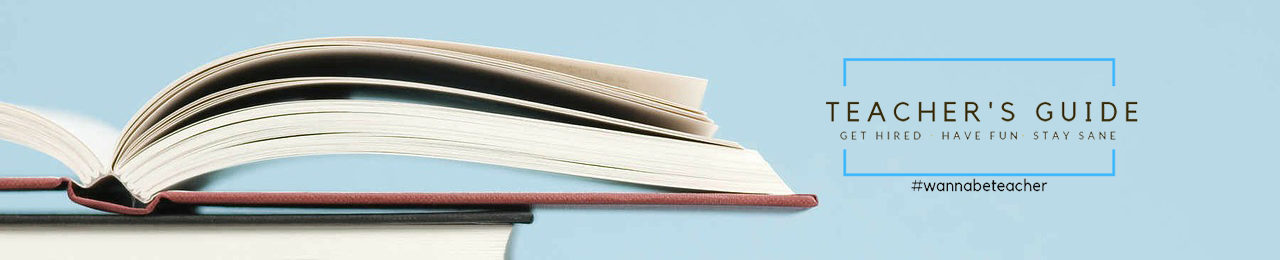




4 Responses
[…] For in depth explanations of each step see this post. […]
[…] already have a seating chart right (because you read this post and know that’s a pre-service week must)? Have it with you at the front of the room and […]
[…] 13 Must do Tasks during Pre-service Week […]
[…] 13 Must do Tasks during Pre-service Week […]