5 Tips for adjusting to virtual teaching
There are those who say working virtually is easier. These people are must not be teachers! I have not posted in the past several months for that reason. Being an educator during this time is harder than it has ever been. Virtual learning and virtual teaching presents new challenges. This school year has been described as schools flying an airplane while it’s being built and it’s on fire.

I had more meetings over the summer than ever before, virtual learning training started well before preservice week, and preservice week itself left more teachers than I’d care to admit in tears.
Veteran teachers were retiring or quitting at the last minute because it was all too much, but the majority of us persevered. We are working harder and spending more hours than ever trying to make our instruction meaningful for virtual learning students across the country.
Now that I am approaching week five, I feel like I’m finally starting to get the hang of virtual learning (let’s leave out for now it all changed again today when some teachers returned to the building with select students).
Here are some tips based on what I’ve learned so far:
1. Prepare lunch the night before just as if you were going to school

The first few days I had the ambitious idea that I would be able to make lunch, eat it, clean up, and be prepared for class. WRONG! I ended up stuffing my food in my face and having to set it aside to start my next class.
By week two, I learned that I need to prepare my lunch just like it was a school day in the classroom. There will be no time to chop things for a salad or even heat up a frozen Trader Joe’s meal that takes more that 4-5 minutes in the microwave.
On my school’s new schedule we have lunch at 10:10 AM. Ugh. Way too early. One day I experimented just waiting for lunch until after I finished teaching, but that was a bad idea too. The long afternoon stretch left me scrounging for a granola bar between classes and ultimately still hungry.
So my advice is:
Make yourself a healthy, easily re-heated (or able to eat cold) meal the night before because, just like at school, you’ll be running to get your food, probably eating it at your computer while you respond to student messages and barely able to run to the bathroom before your next class when you’re finished.
2. Establish a daily routine with your students
Most of us have established routines in our classrooms. Both teachers and students will benefit from establishing the same kinds of routines in the virtual setting.
I always start my class with a warm up that I call the “Coffee Shop.” It’s a discussion question that relates to something we will be doing that day. I follow that with going over the objectives we will cover for the class period and then begin direct instruction. Direct instruction is followed by either group work or independent work during which I visit groups or individual students (virtually) to check in, and then we all return together for questions, comments, and an exit ticket of some kind. Sometimes we’ll meet in groups more than once, or the whole group will get together and then break back out, but student know the general format of what class will look like each day.
This consistency is good for the students and good for you. The students like knowing what to expect and it makes your planning easier to schedule around a serious of activities that are familiar.
3. Use breakout rooms to your advantage
Sitting in front of a screen for hours upon hours a day can be mind numbing. It’s even worse if during those hours your teachers straight lecture on and on. Breakout rooms give teachers the opportunity to put students into small groups for projects, peer review, and more.
I think most teachers are aware of breakout rooms at this point, but what you may not be familiar with is individual breakout rooms. I’ve found it super helpful to put students in individual breakout rooms during independent work. Then I pop into the breakout rooms to discuss what they are working on and we can talk without the whole class listening in.
You can even broadcast updates to individual breakout rooms if you need to give a quick tip or let them know how much time they have left. Individual breakout rooms have been a game changer for me.
4. Use a shared Google Drive
This can be a bit tricky if you have students you can’t trust, but I’ve been using a shared Google drive for seven years with hardly a glitch. I create a shared drive for each of my classes and create a folder for each of their projects/writing assignments. Then they create their doc, slide show, whatever it may be, in that folder.
The beauty is that I can see what they are doing at any time. I can go in and leave them feedback while they are working, later in the day, whenever I need to. If a student has a question about their work during class, I go to the team drive, pull it up and work through the problem then and there. It’s also fabulous for peer review. Students don’t have to waste time sharing their docs with each person in their group. They just go to the shared drive and open the essay their group is currently working on.
The drawback is that everyone has access to everyone else’s work. Since I teach writing, copying is not an issue, but I have had concerns about students going into each other’s work and leaving rude comments, or deleting work; it just hasn’t happened.
At the beginning of the year, I show them how Google saves each draft and how I can see exactly who made what changes when. So if they were tempted to go in and make changes to a peer’s essay with out permission I would know not only that it was them, but exactly what they did to the doc and when.
Creating a shared drive is super easy. All you need is a free gmail account:

- Open Google Drive and sign in with your gmail account.
- On the left hand side you will see “priority,” “my drive,” and “shared drives.” Click on Shared Drives.
- Then click on the “new” button in the upper left.
4. A pop up will ask you to name your new shared drive. Name it and then click “create.”

5. Then you will get a screen that says “drop files here to create something new.” I usually go ahead and add my students at this point by clicking where it says 1 person.
6. If your school is “Googlely” all you need to do is type the student’s names in the pop up box and kaboom you have a group ready to go. The shared drive will show up in the student’s Google drive “shared drives” section when they log in and you are ready to work collaboratively.
5. Get yourself a good chair!

I’ve said it more than once, but now it is more important than ever. Usually teachers spend a good majority of their time on their feet, but given the virtual environment, we’re spending hours upon hours in a chair. Ugh. Not my cup of tea.
Two years ago, I purchased the Gaiam Classic Balance Ball Chair – Exercise Stability Yoga Ball Premium Ergonomic Chair (affiliate link) and I’ve been using it ever since. After a few days of virtual teaching I realized that I needed it more than ever and went to school, picked it up, and brought it home. Boy am I glad I did. My poor hips are thanking me for it. I can wiggle and bounce and move my body a little while still being relatively stationary at my computer. I showed it to my students so they know why I’m bouncing sometimes and encouraged them to sit in a place or on a chair that is comfortable to them as well.
Game changer!
In summary
We are living in a different world right now and it calls for different strategies. Teachers, please take care of yourself. Eat well, get rest, work smarter, not harder, and we will get through this challenging time.
If you found this post helpful, check out some of my other posts:
Keeping track of parent contact
Recommended reading for future/new teachers
5 Tips for teaching virtually during your first year
Or Start Here to check out my posts curated by theme.
Full disclosure: the chair link above is an affiliate link. If you choose to purchase the product and use the link, I will get a small commission that goes towards the maintenance of this site (at no extra cost to you). If you enjoy the content on this website, please do use the link if you choose to make a purchase.
Thanks for your support!
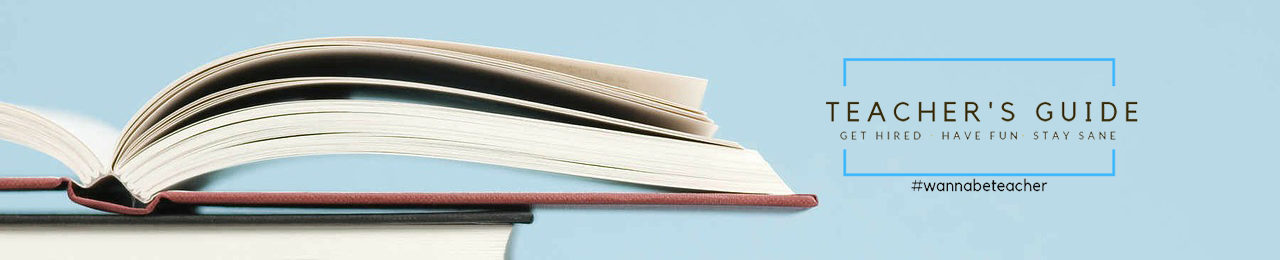


You must be logged in to post a comment.